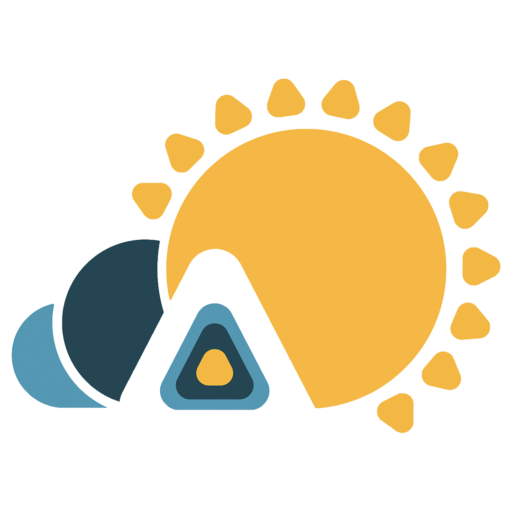Troubleshooting for your Solar PVEG
Residential solar systems offer numerous benefits, but occasional technical issues may arise that can impact system performance. This troubleshooting guide aims to assist homeowners in diagnosing and resolving common problems related to residential solar systems. By following the step-by-step troubleshooting process outlined below, you can identify and address issues effectively, ensuring your solar system operates at its optimal capacity, generating clean and efficient energy for your home.
Note: Safety is paramount when working with solar systems. If you’re unsure or uncomfortable with any troubleshooting steps, it’s advisable to consult a qualified solar professional.
- No Power Production
Issue: The solar system is not generating any power.
-
Check Inverter Display: Ensure the inverter display is functional and not displaying any error messages. If error codes or warnings are present, consult the inverter manufacturer’s manual for specific troubleshooting steps.
-
Inspect Circuit Breakers: Examine the circuit breakers in the solar system’s electrical panel to verify they are in the “On” position and have not tripped. Reset any tripped breakers and monitor for any subsequent issues.
-
Monitor Shading: Assess whether any shading from nearby objects, such as trees or buildings, is obstructing sunlight from reaching the solar panels. Trim or remove any shading sources as necessary.
-
Inspect DC Connections: Examine the DC connections between the solar panels and the inverter. Ensure all connections are secure, clean, and free from corrosion. Tighten any loose connections if needed.
-
Review Monitoring Data: If your solar system has monitoring capabilities, review the data to identify any unusual patterns or discrepancies that may indicate a malfunctioning component. Consult the monitoring system manual for further guidance.
- Reduced Power Output
Issue: The solar system is generating less power than expected.
-
Panel Soiling: Inspect the solar panels for dirt, dust, or debris buildup. Clean the panels using manufacturer-recommended methods, such as mild soap and water or specialized cleaning solutions.
-
Shading Analysis: Conduct a shading analysis to identify any newly introduced shading sources that may be affecting solar panel performance. Adjust the system design or address shading sources accordingly.
-
Check Inverter Logs: Review the inverter logs for any error messages or abnormal operating conditions. Check for issues such as overvoltage, excessive heat, or communication errors. Consult the inverter manual for specific troubleshooting steps.
-
Monitor Inverter Temperature: Ensure the inverter is not overheating. Adequate ventilation and proper air circulation around the inverter are essential. If necessary, clean any dust or debris obstructing the cooling fans or vents.
-
Assess Aging Panels: Over time, solar panels may experience efficiency degradation. If your system is older, consider having the panels professionally inspected to assess their performance and potential for replacement.
- Communication or Monitoring Issues
Issue: The solar system is not communicating with the monitoring system, or the monitoring system is not displaying accurate data.
-
Check Internet Connection: Verify that your home’s internet connection is functioning properly. Ensure the monitoring system is connected to a reliable network and has access to the internet.
-
Review Monitoring Settings: Confirm that the monitoring system settings are correctly configured, including the correct time zone, daylight saving settings, and user preferences. Adjust as needed.
-
Reset Monitoring Equipment: Restart the monitoring system equipment, including inverters, communication devices, and monitoring hubs. Power off and on the equipment according to manufacturer instructions.
-
Check Sensor Connections: Inspect the wiring connections between the sensors and the monitoring system. Ensure they are securely connected and not damaged or corroded.
-
Consult Monitoring System Manual: If the issue persists, consult the monitoring system manual or contact the manufacturer’s technical support for further troubleshooting guidance.
- Safety Precautions and Professional Assistance
-
Safety First: Always prioritize safety when troubleshooting your solar system. Before working on any electrical components, turn off the solar system’s disconnect switch and consult a qualified electrician if necessary.
-
Consult the Installer/Manufacturer: If you are unable to diagnose or resolve the issue on your own, contact the solar system installer or the manufacturer’s technical support. They can provide expert assistance and guidance specific to your system.
-
Document and Communicate: Keep a record of any troubleshooting steps taken, error messages encountered, or changes made to the system. Share this information with the installer or manufacturer when seeking support.
-
Scheduled Maintenance: Regularly scheduled maintenance by qualified professionals can help identify and address potential issues before they become significant problems. Consider scheduling annual or biennial maintenance visits to ensure the optimal performance of your solar system.
By following this troubleshooting guide, homeowners can effectively diagnose and resolve common issues that may arise with residential solar systems. Remember to prioritize safety, consult manufacturer manuals, and seek professional assistance when needed. Regular monitoring, maintenance, and troubleshooting ensure that your solar system operates at its best, maximizing energy production, and enabling you to fully enjoy the benefits of renewable energy in your home.